Overview
When you have connected a Bluesky account, you can then create a new feed. Visit the “My Feeds” area and press “Add new feed”.
The required fields you need to fill in are:
- Feed path
- Title
- Description
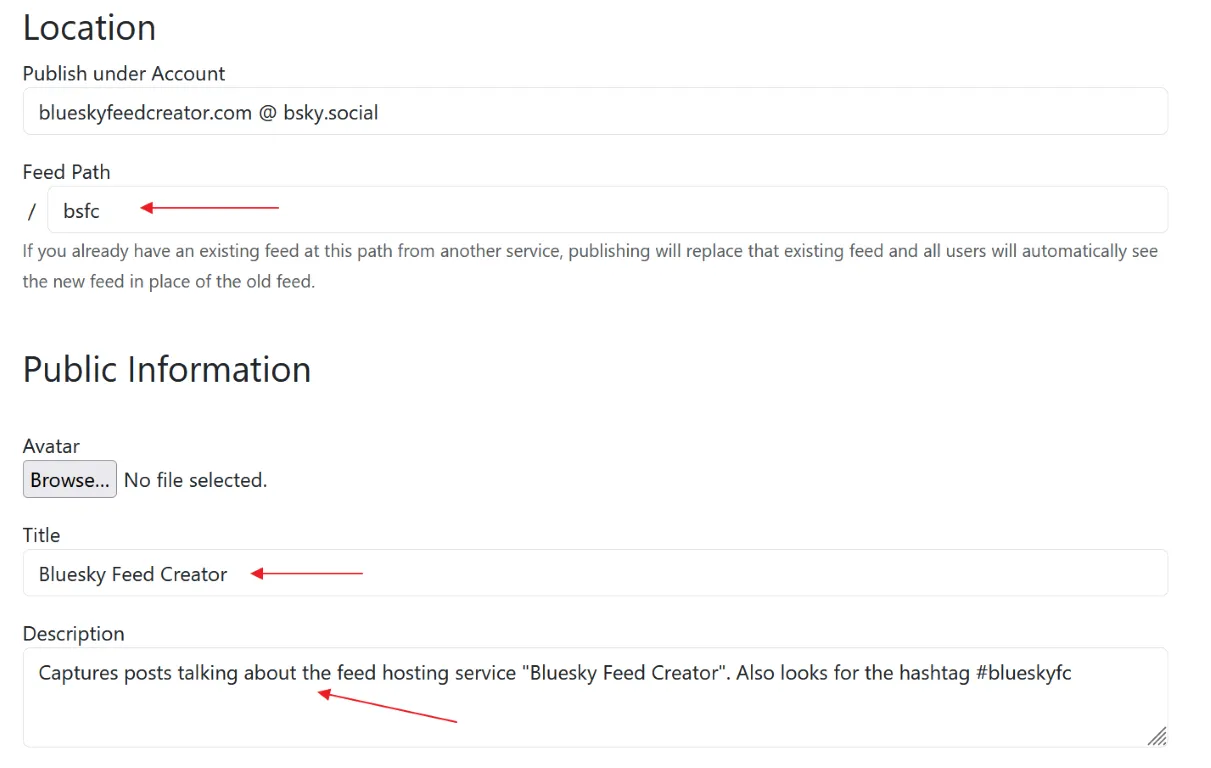
Feed Path
Section titled “Feed Path”This forms part of the public URL (website address) of your feed, combined with your Bluesky handle. A good idea is to keep it short so it’s easily memorable, e.g. “nzpets” - but it can be up to 15 characters long.