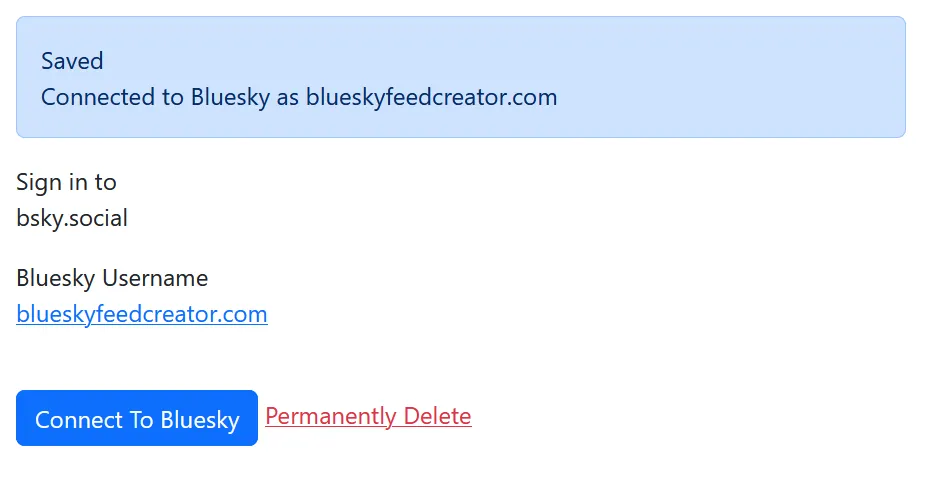Create a new account
To add a new account, you will need to fill in your Bluesky username (e.g. fyodork.bsky.nz), and then press “Connect To Bluesky”. This will redirect you Bluesky’s own login page, where you will need to enter your Bluesky password and then authorise the connection.
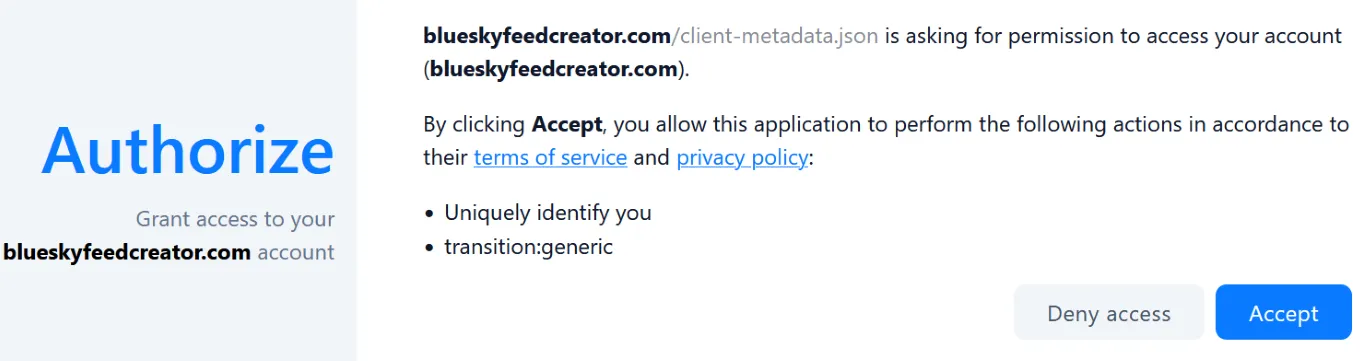
Once you have done this correctly, you will see a success message. An example is pictured below.