Populating a new feed
You can manually add a post, which is at the bottom of your individual feed dash.
You just need to grab a link to the post you want to include and drop it into the pop up box that appears when you click Insert post manually.
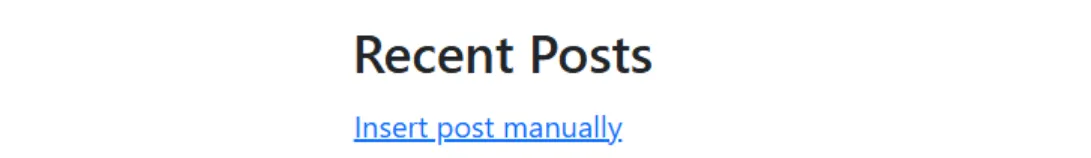 In the Tools area you can use the Query a user’s posts tool to look at any user’s 50 most recent posts and add whichever are relevant according to your Capturing posts terms.
In the Tools area you can use the Query a user’s posts tool to look at any user’s 50 most recent posts and add whichever are relevant according to your Capturing posts terms.
This is great for when you have a few power users for one feed, whose posts are likely to be included a lot.
It looks like this:
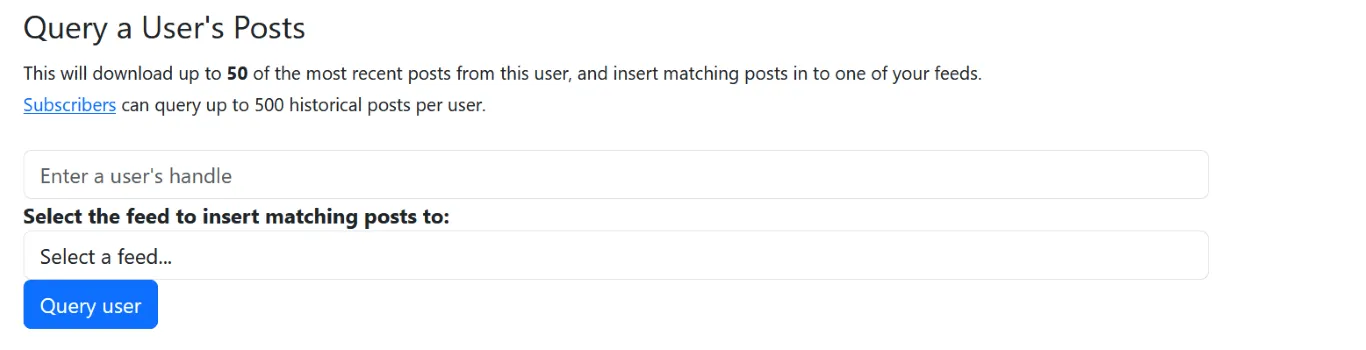 You can add the handle of an account you want to use this for, select your feed in the second box and then click Query user. It’ll look at their 50 most recent posts and add whichever are relevant according to your Capturing posts terms.
You can add the handle of an account you want to use this for, select your feed in the second box and then click Query user. It’ll look at their 50 most recent posts and add whichever are relevant according to your Capturing posts terms.