Making a feed using a starter pack as a synced list
You can use a starter pack as a synced list and make a feed based on it, where all the users on the starter pack are allowed users for posting in your feed.
Find the starter pack you want to use, then use the buttons below to get a link to it. First, click the three dots ‘more’ menu, then ‘Share link’. On the next box which pops up, click ‘Share link’ again.
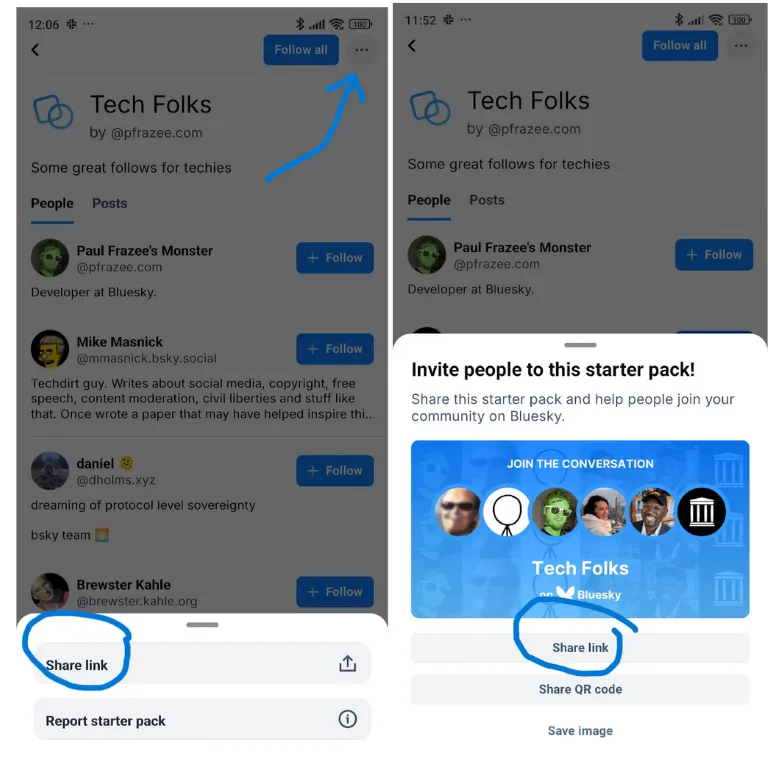 In Bluesky Feed Creator, click on ‘My synced lists’ and then ‘Import list’.
Copy the link you grabbed before into the ‘Enter list or starter pack link’ box.
In Bluesky Feed Creator, click on ‘My synced lists’ and then ‘Import list’.
Copy the link you grabbed before into the ‘Enter list or starter pack link’ box.
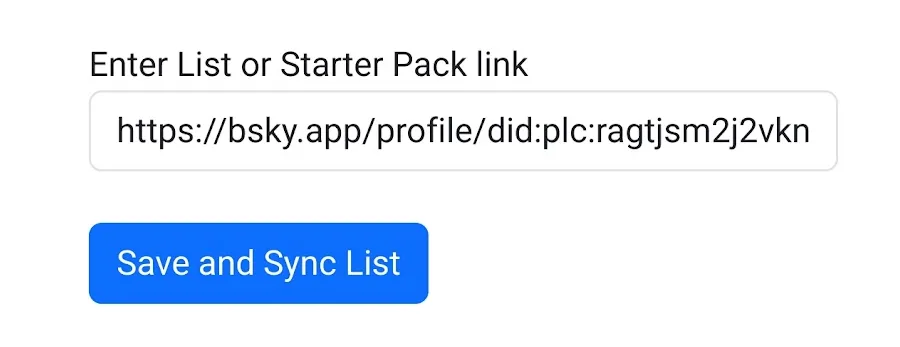
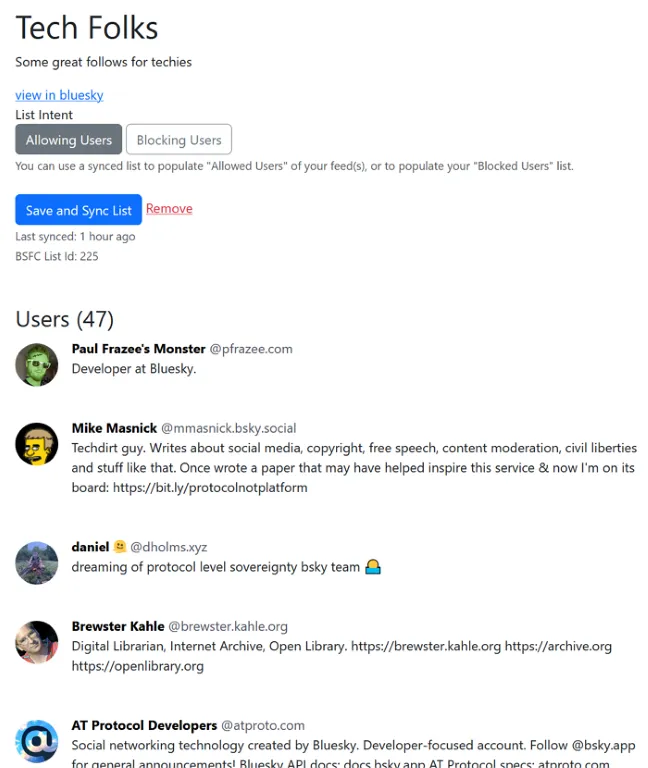
Here, we can see the Tech Folks starter pack inside the ‘My synced lists’ area. The starter pack is now a synced list which can be used to allow, or block users from posting in a feed.
You choose whether it’s an allow list or a blocking list using the ‘List intent’ function at the top. Right now, this will apply across all your feeds.
Now, go to the feed you want to use the starter pack. If it’s a brand new one just for this starter pack, you will need to create it. First, set the feed to only capture posts from specific users, then save the feed settings:

Now you will find the button to ‘Manage allowed users and lists’. Click this, and select the starter pack list you added before.
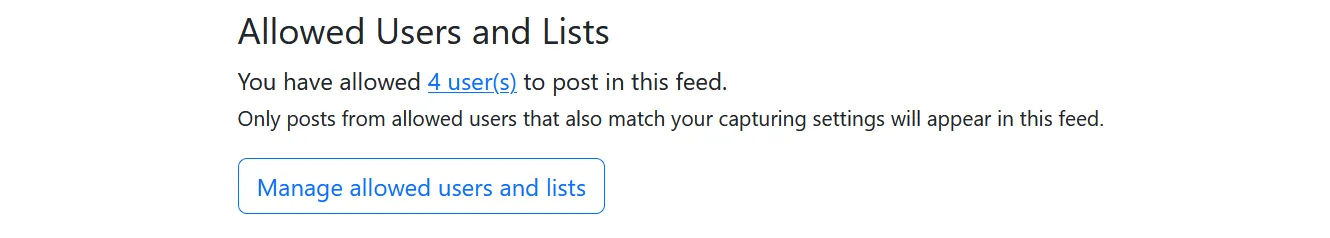
Collecting all posts from users on the list
Section titled “Collecting all posts from users on the list”To make a feed which collects all posts from users on the starter pack list, you would put only an asterisk (*) into the ‘Search for words or tags in posts’ box. The asterisk works as a wildcard, so this will collect everything they post.
You can use the wildcard asterisk and still exclude selected posts if you want - you would use the ‘Exclude words, tags or labels in posts’ as usual.
You can also run a feed which is curated as usual, with included and excluded terms, but have the starter pack synced list as the base list of users which it can collect posts from (as opposed to the entire Bluesky user population).