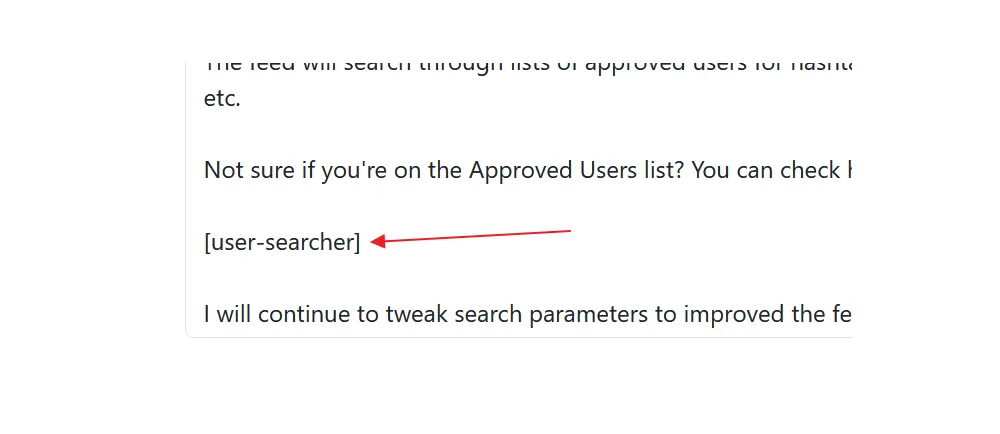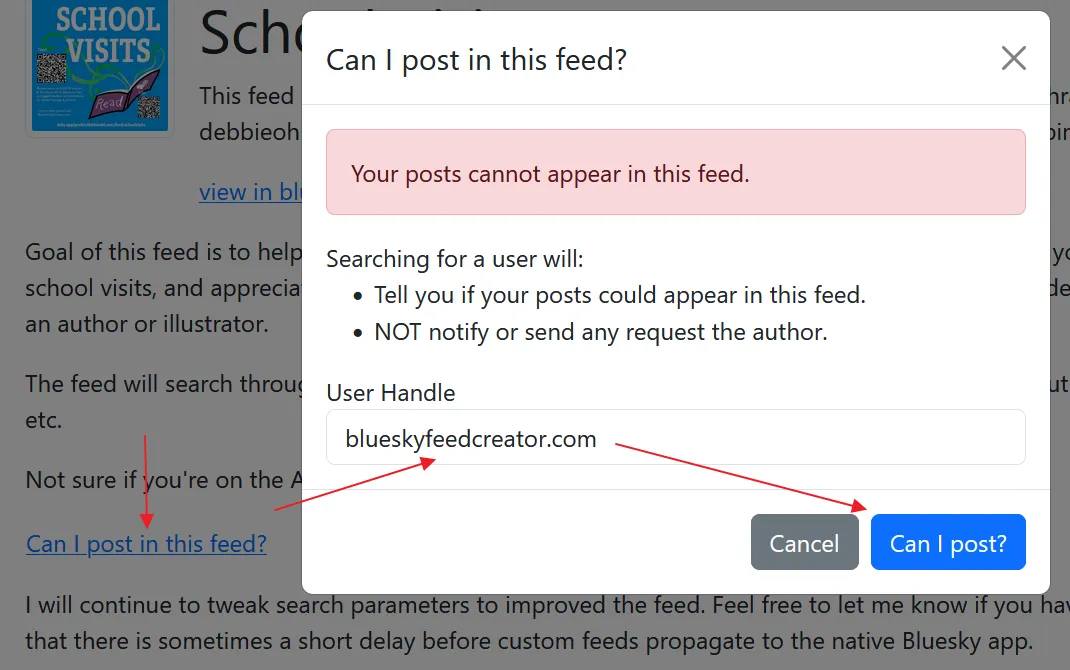Users requesting permission to post
Invite Requests
Section titled “Invite Requests”If you want to make a restricted feed, where users have to request to be allowed to post in the feed, you can do that by:
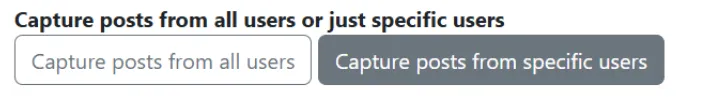 Setting the toggle above (which is found in your main feed dashboard with the settings to Include replies etc.) to Capture posts from specific users. You will then need to click Save.
Setting the toggle above (which is found in your main feed dashboard with the settings to Include replies etc.) to Capture posts from specific users. You will then need to click Save.
Then, pin a post - any post will be fine, but some people like to pin a post with instructions such as “Reply to this post with this emoji sequence”.
When a person replies to the pinned post in your restricted feed, you will receive an invite requested notification in Bluesky Feed Creator.
It will show up on your main dashboard like this:
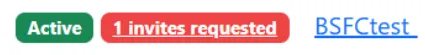
And in your individual feed dashboard like this:
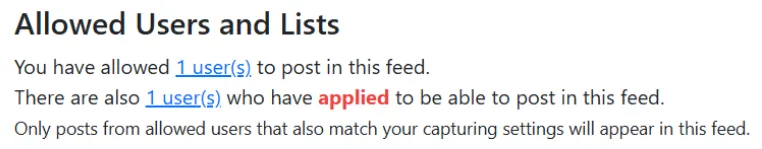
Both the 1 invites requested and 1 user(s) links are clickable and will take you to where you can approve or deny the users requesting to be allowed to post.
Shortcode
Section titled “Shortcode”If you are running a restricted feed, you may get questions from people who want to know if they can post in the feed or not. You can add a special shortcode to your public description page. People can then enter their Bluesky handle in a special box to check whether they can post in the feed, without having to ask you.
To do this, just enter the shortcode [user-searcher] anywhere in your markdown.